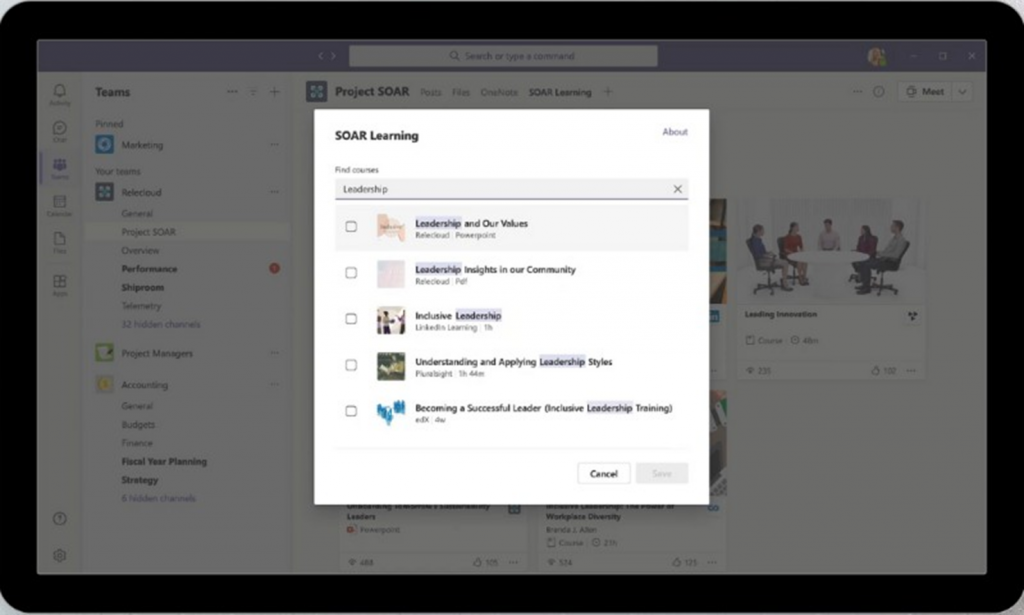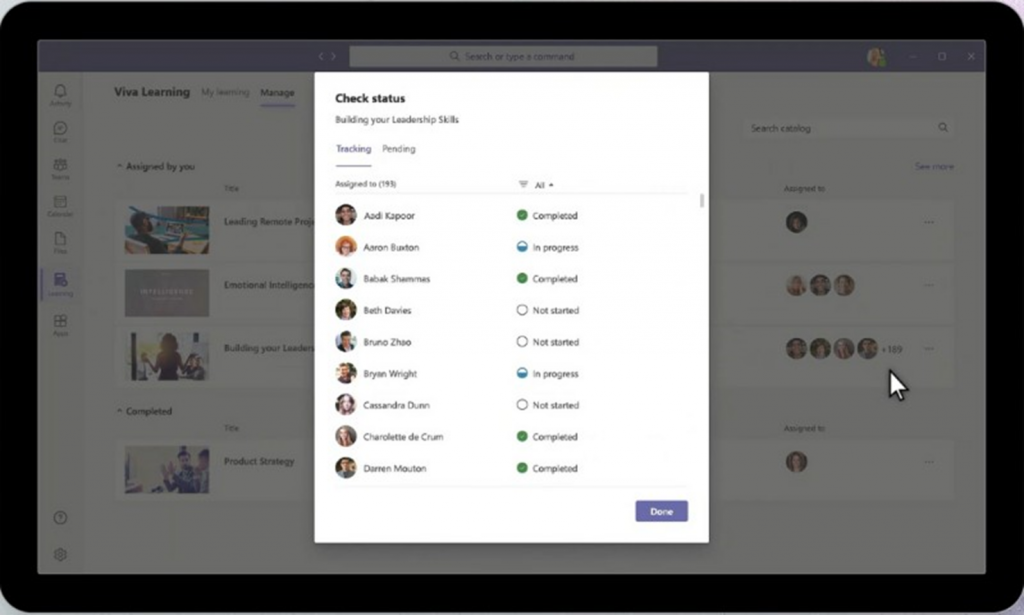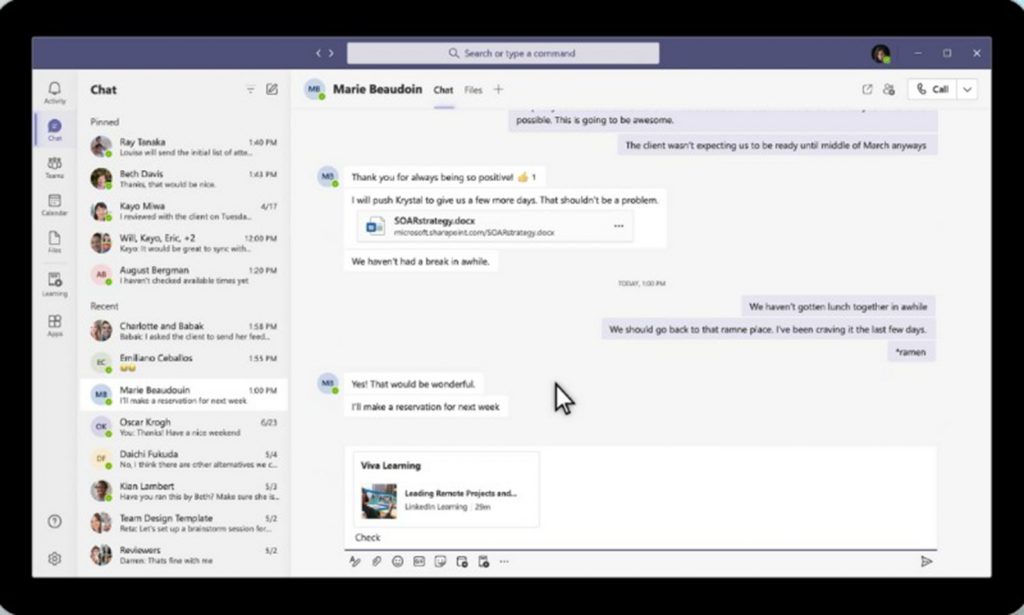Viva Learning has a clear focus on employee learning and growth. It gathers all available learning resources in a single workspace and makes them easily accessible. In addition to that, Viva Learning does also provide tools to monitor completition grade and interfacing with the most known big e-Learning platforms.
What is Viva Learning?
Microsoft Viva Learning is designed to enable people in the company to develop skills within the working processes in order to provide an easy way for them to learn and grow in the workplace.
How is this done? –> Viva Learning helps people to acquire knowledge easily by providing them with the right content at the right time.
Through the Viva Learning App in MS-Teams people can train using content offered by Microsoft, third parties or corporate content.
These can therefore be used within Teams and can be shared in work groups.
Main Features
Include external Content
Viva Learning allows you to have in third-party content from other learning platforms such as “LinkedIn Learning”, “Microsoft Learn”, “Coursera”, “edX”, “Plurasight”, “Cornerstone”, “SuccessFactors” and “Skillsoft”. In addition to that, you can also easily insert customized company-training content in Viva Learning and then integrate it on e.g. the Communication-Site or any other M365-Resource.
With “content” we refer not only to videos, which is at the time of writing the most popular format, but also to files and documents. That content will be enriched with features such as sharing, assigning courses, viewing courses on individual workgroups, with Viva Learning.
Provide Training Content with MS-Teams
Microsoft Viva Learning is fully integrated in Microsoft Teams. This offers the possibility to insert training content within specific work groups in order to allow people to collaborate and find the time to grow their skills specific onf their activities. You can easily share and broadcast trainings in a chat or in a MS-Teams channel.
When you personalize learning, the acquisition of knowledge is better and people feel more included. Viva learning does not only show relevant learning in your search results, it shows you also recommended content in a customized view tailored to your individual needs.
Management of Trainings
Within Viva Learning, people with the manager role can decide to assign training content to one or more people in their team and follow their progress.
The platform shows all the learning tasks that a manager has assigned, when they are carried out and the related competition status reported by people.
Employees can see the learning assigned to them by a manager either with Viva Learning or through an integration with one of the leading learning management systems, along with due dates and other important information about the training execution.
Share trainings easily
With Viva Learning you have the possibility to share courses with colleagues via MS-Teams chat. If you look at knowledge as one of the fundamental aspects of a corporate culture, this feature allows it to share, encourage and stimulate the growth for the entire organization.
Conclusion
Viva Learning offers currently a good learning experience and is easily accessible in MS-Teams. The fact that it offers a lot of integrations with external content from such big platforms and that you can even connect it with an existing Learning-Management-Solution makes it a strong solution in the market. However, many companies already have solutions in place and it might be a little bit tricky to get the costs legitimated to a new solution if the old still works.
If you do not have yet a learning solution and you’re already using MS-Teams… then you should definitely consider Viva Learning.